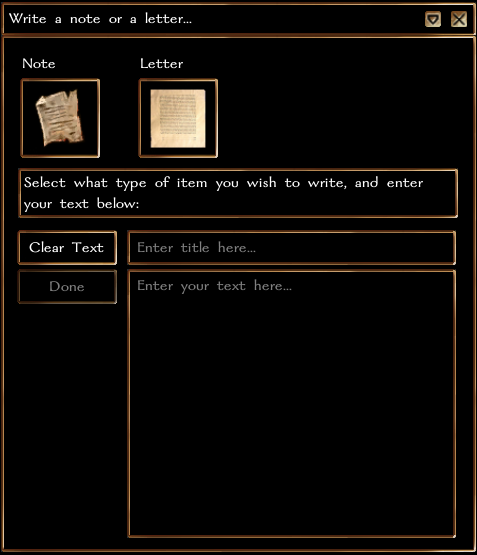Note System
| Systems and Tools |
General Information
The note system in Avlis allows a character to write notes using Scribing Supplies via the resulting user interface (NUI) that launches. The written notes can be either a plain note, an open letter, or a sealed envelope (signed or unsigned). The envelope can be opened, breaking the seal and revealing the text of the original note.
Items
- Scribing Supplies
- Indulgance
Instructions
The system is started by activating Scribing Supplies. This launches a graphical user interface that allows you to select Note or Letter and then add a Title and Text. Upon clicking Done for either type, you will have a chance to review your text, which also allows you to return to Modify it.
Notes
Upon completing a note, the item is created in your inventory.
- Name - the Title that you typed
- Description - The Text that you typed.
To read a note, you can simply examine the note item in your inventory.
Letters
Upon completing a letter, you have the option to put it in an envelope; if not selected, the letter sheet is created in your inventory.
- Name - the Title that you typed
- Description - The Text that you typed.
To read an unsealed letter, you can simply examine the letter item in your inventory.
If you choose to put it in an envelope, the following item is created in your inventory:
- Unsigned Envelope
- Name - Sealed Letter
- Description - "A letter within a sealed envelope."
- Signed Envelope
- Name - Sealed Letter from
[PC's name or alias] - Description - "A letter within a sealed envelope."
- Name - Sealed Letter from
Examining an envelope does not read the letter. To read a letter, right-click the item in your inventory, select Use: Unique Power Self Only, and this will destroy the envelope and create the letter item in your inventory, which you can read as described above.
Indulgance
Using the indulgance item on a note or letter item will copy the note into an energy form that the gods and goddesses of this world may take notice of. In game mechanic terms, the contents of the note are sent to the DM chat channel of the current server and the note or letter is destroyed.
Printing Houses
If you're looking for a nice pamphlet (wieldable) or a poster, or have a need for a larger number of copies, head to your nearest Printing House. Printing houses provide all of the same services for notes and letters that you can get from a scribing kit, but also include posters and pamphlets. Best of all, avoid that repetitive stress injury by purchasing up to 50 copies of any item in one transaction.
Storing or Binding Notes and Letters
Binding notes and letters into a book is not currently supported. If books are your thing, see the link below.
- Publish a Book In Game https://dev.avlisnwn.com/projects/team-requests/wiki/Project_Vorin_Request_Instructions