Getting Started
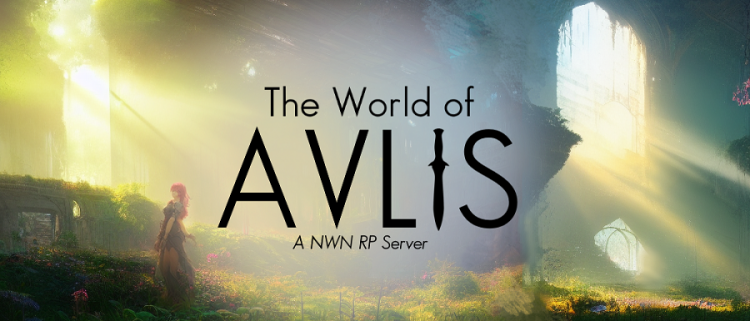
Getting Started in Avlis
Step 1: Register as a member of the forums and create your NWN:EE player name.
- New player:
- Please follow these instructions for registering with the forums and creating your NWN:EE player name.
- Returning player:
- If you played on Avlis Neverwinter Nights v. 1.69 in the past, please follow these instructions to transfer your NWN v. 1.69 CD keys, reclaim your player name and continue playing your characters.
Step 2: Check NWN:EE game compatibility.
- Please ensure your NWN:EE version is compatible with Avlis. Unless otherwise stated here, Avlis uses the latest public release by Beamdog.
- If you require assistance with installing NWN:EE, review the instructions for Steam and instructions for GoG Galaxy.
Step 3: Get the custom content.
- Avlis relies on custom content, which is automatically downloaded as soon as you log into an Avlis server.
- You can use extras such as custom portraits but please note that we do not support overrides at this time.
Step 4: Acquaint yourself with the rules and guidelines. (IMPORTANT)
- It is very important that you read and understand the Rules.
- The Avlis Player Guide provides helpful guidelines on how to have a positive experience when playing.
Step 5: Make a character.
You can make as many characters as you want on Avlis. You might play the same character all the time, you might begin with one character, decide to retire him and start another, or you may rotate between a multitude of characters as suits your fancy. Before making a character it is recommended that you read Gruush's guide to roleplaying in multiplayer NWN as well as the Character Creation section of the Avlis Player Guide.
Most Avlis Servers contain quests and dungeons appropriate for new characters, with the exception of M'Chek and Wilderness (the forests of T'Nanshi).
Step 6: Submit a Character Goal Database & Background Form.
What is it? The purpose of the CGD is fairly simple; to provide a framework through which players might share details about their character's goals, values and beliefs with the team. This is so that DMs can rapidly inform themselves of characters they intend to be DMing and can better tailor a narrative to a particular PC's values or goals. This is not a request for DM attention. Submitting to this database is not a guarantee that any of it will be actualized, it's to let the team know what your character is working towards as well as let us know a bit about your background. You can update the form whenever you want as often as you need, so don't worry if you start off simple. Even if all you include is your basic background, that's very helpful to the Event DM Team. Character Goal Database & Background Form.
Step 7: Connect to Avlis and play.
- Follow these instructions on how to connect to Avlis' servers. You can communicate with other players across all Avlis servers. Type
/whoto find out who else is online. Type/help chatto send a message to anyone on any Avlis server. Type/lfp onto join the inter-server OOC chat channel.
- Tip: Check the Avlis General Discussion forum, as well as the Avlis Event Calendar on the bottom of the forum page, and by all means stop by on Discord chat channel.
Step 8: Have your questions answered.
You may come up with some questions when trying to log in to Avlis, or when something happens in Avlis that you do not understand. Worry not! The answers may be found with the ASK AWAY! NPC in any start area, or the Player Guide. Alternatively, you can always visit our Discord channel and get directions to the relevant forum/wiki section. See also: Communication, IC and OOC
Step 9: Sign up for our newsletter!
Don't forget to sign up for our newsletter, The Avlissian, to receive news, rumors, game updates, player interviews, contests, and announcements about special events!
Additional Useful Information
Other useful information:
- Avlis Player Character Goal - If you have spent some time on Avlis, you might have plans for your character's future. Send them to the staff!
- Custom Avlis Systems - There are numerous Avlis-specific customizations constantly being added, which enrich the existing systems and tools available in the original NWN game.
- Player Feedback - The Avlis environment is in no small part dependent on the Avlis players, who can contribute by reporting bugs and suggesting ideas.
- Getting Started on the Avlis Wiki and Avlis Player Wiki FAQ - Create a wiki account and home page.
- How to search the Avlis Forum - How to find the answers you are looking for.
- World Time Buddy - Tool to help you be on time.
- Abbreviations - Used throughout this wiki and in the Avlis forums.
- The World of Avlis - Neverwinter Vault Page
Lists of In Game Resources
- List of Avlis Custom Systems
- List of Avlis Taverns & Inns
- List of Avlis Merchants
- List of Avlis Quests
- List of Avlis Dungeons
Interviews, Comments and Accolades about the World of Avlis